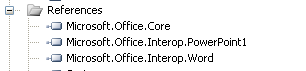Copy from Facebook
Vinh Hoang Duc
Chia Sẻ Kiến Thức về Google Adsense:
- Xin chào các bác. Nói trc mình ko phải Chuyên Gia hướng dẫn. Mà đơn giản là mình tự Seo, tự chơi Adsense. Hầu hết đều là Tự Làm nên không thể tránh khỏi những Sai Lầm đáng tiếc.
- Vì vậy những Sai Lầm của mình sẽ là Bài Học cho Newbie, tránh mất tiền Ngu Đây là những kinh nghiệm 100% Thực Tế chứ không phải Lý Thuyết trong sách vở nhé. Hy vọng có ích với các bác
Đây là những kinh nghiệm 100% Thực Tế chứ không phải Lý Thuyết trong sách vở nhé. Hy vọng có ích với các bác 
*** 1, Cách Đăng Ký Adsense ***
- Như các bác đã biết, Con Gà của mình mới lăn ra chết trong thời gian vừa qua. Vì vậy mình có lấy vài con PBN để đem đi đăng ký (PBN khoảng 400-500 index, nội dung như *** vì ngày trc mình có mở bán VIP PBN nên bị ae Spam) ==> Lý do Google đưa ra là:
1) Nội dung cóp nhặt
2) Nội dung ko mang lại giá trị
- Sau đó mình lấy 1 con PBN khác (Chỉ có vài chục bài viết, do mình tự viết, ko Copy, 1 ngày chỉ khoảng 20-30 view thôi) ==> Kết Quả: Được Duyệt ngay lập tức.
===> Bài học cho các bác: Để đăng ký thành công Adsense: Chúng ta ko cần nhiều index, nhiều traffic. Chỉ cần nội dung Gốc, Ko Copy, Ko Spin các kiểu. Mang lại giá trị cho người dùng là đủ.
- Ngoài ra: web cần có những trang quan trọng như: Giới Thiệu, Điều Khoản, Liên Hệ. Giao diện dễ nhìn, điều hướng Menu hợp lý...
*** 2, Cách xác minh tài khoản GA ***
- UPDATE mới nhất 2019: Ở thời điểm hiện tại, sau khi đăng ký thành công GA và đạt ngưỡng 10$ chúng ta phải xác minh Danh Tính bằng CMND/Thẻ Căn Cước -> Rồi mới đến bước xác minh địa chỉ (PIN) - Lằng nhằng vkl.
- Nếu xác minh mà Tạch 3 lần thì coi như chết GÀ. và Đen như Chó. Mình gửi ảnh xác minh bị Từ Chối luôn. Lý do là:
1) Ảnh quá mờ
2) Ảnh quá nhỏ.
==> Bài học cho các bác khi chụp ảnh CMND/ Thẻ Căn Cước để xác minh danh tính như sau:
- Chụp ảnh gần gần chút sao cho to, rõ ràng, nhưng đặc biệt lưu ý: PHẢI CHỤP ẢNH NHÌN RÕ CẢ VIỀN nhé.
- Ko bật Flash, ảnh ko bị nhòe, bị mờ,... Tốt nhất là chụp vào ban ngày, nắng to, ko dùng app hỗ trợ. Nhớ là phải bật HD hoặc Full HD.
- Giữ nguyên dung lượng gốc, đừng nén, đừng chỉnh sửa, thay đổi, thêm bớt cái j.
- Vấn đề Địa Chỉ trong CMND có cần TRÙNG với Địa Chỉ nhận PIN đang là thắc mắc chưa đc giải đáp. (Khi nào mình xác minh thành công thì mới biết đc)
- Các bác lưu ý để có thể tự xác minh. Nếu đi thuê thì mất vài trăm K đấy. Sau khi xác minh danh tính xong qua bước nhận PIN thì đi thuê cũng đc. Vì nó rẻ. Khoảng 100k thôi.
*** 3, Cách kiếm tiền với Adsense ***
- Traffic thực, nội dung tốt. Nhiều view thì sẽ nhiều tiền. Nên tuân thủ theo chính sách của Google và tham khảo các đề xuất, hướng dẫn tăng doanh thu của nó.
- Mọi hành vi vi phạm, gian lận có thể giúp bạn kiếm đc Nhiều Tiền hơn bt. Nhưng bạn có thể Chết bất cứ lúc nào. Kể cả bạn chơi đúng Luật bạn cũng có thể Chết. Vì vậy lựa chọn chơi theo cách nào là ở bạn
- Xin chào các bác. Nói trc mình ko phải Chuyên Gia hướng dẫn. Mà đơn giản là mình tự Seo, tự chơi Adsense. Hầu hết đều là Tự Làm nên không thể tránh khỏi những Sai Lầm đáng tiếc.
- Vì vậy những Sai Lầm của mình sẽ là Bài Học cho Newbie, tránh mất tiền Ngu
*** 1, Cách Đăng Ký Adsense ***
- Như các bác đã biết, Con Gà của mình mới lăn ra chết trong thời gian vừa qua. Vì vậy mình có lấy vài con PBN để đem đi đăng ký (PBN khoảng 400-500 index, nội dung như *** vì ngày trc mình có mở bán VIP PBN nên bị ae Spam) ==> Lý do Google đưa ra là:
1) Nội dung cóp nhặt
2) Nội dung ko mang lại giá trị
- Sau đó mình lấy 1 con PBN khác (Chỉ có vài chục bài viết, do mình tự viết, ko Copy, 1 ngày chỉ khoảng 20-30 view thôi) ==> Kết Quả: Được Duyệt ngay lập tức.
===> Bài học cho các bác: Để đăng ký thành công Adsense: Chúng ta ko cần nhiều index, nhiều traffic. Chỉ cần nội dung Gốc, Ko Copy, Ko Spin các kiểu. Mang lại giá trị cho người dùng là đủ.
- Ngoài ra: web cần có những trang quan trọng như: Giới Thiệu, Điều Khoản, Liên Hệ. Giao diện dễ nhìn, điều hướng Menu hợp lý...
*** 2, Cách xác minh tài khoản GA ***
- UPDATE mới nhất 2019: Ở thời điểm hiện tại, sau khi đăng ký thành công GA và đạt ngưỡng 10$ chúng ta phải xác minh Danh Tính bằng CMND/Thẻ Căn Cước -> Rồi mới đến bước xác minh địa chỉ (PIN) - Lằng nhằng vkl.
- Nếu xác minh mà Tạch 3 lần thì coi như chết GÀ. và Đen như Chó. Mình gửi ảnh xác minh bị Từ Chối luôn. Lý do là:
1) Ảnh quá mờ
2) Ảnh quá nhỏ.
==> Bài học cho các bác khi chụp ảnh CMND/ Thẻ Căn Cước để xác minh danh tính như sau:
- Chụp ảnh gần gần chút sao cho to, rõ ràng, nhưng đặc biệt lưu ý: PHẢI CHỤP ẢNH NHÌN RÕ CẢ VIỀN nhé.
- Ko bật Flash, ảnh ko bị nhòe, bị mờ,... Tốt nhất là chụp vào ban ngày, nắng to, ko dùng app hỗ trợ. Nhớ là phải bật HD hoặc Full HD.
- Giữ nguyên dung lượng gốc, đừng nén, đừng chỉnh sửa, thay đổi, thêm bớt cái j.
- Vấn đề Địa Chỉ trong CMND có cần TRÙNG với Địa Chỉ nhận PIN đang là thắc mắc chưa đc giải đáp. (Khi nào mình xác minh thành công thì mới biết đc)
- Các bác lưu ý để có thể tự xác minh. Nếu đi thuê thì mất vài trăm K đấy. Sau khi xác minh danh tính xong qua bước nhận PIN thì đi thuê cũng đc. Vì nó rẻ. Khoảng 100k thôi.
*** 3, Cách kiếm tiền với Adsense ***
- Traffic thực, nội dung tốt. Nhiều view thì sẽ nhiều tiền. Nên tuân thủ theo chính sách của Google và tham khảo các đề xuất, hướng dẫn tăng doanh thu của nó.
- Mọi hành vi vi phạm, gian lận có thể giúp bạn kiếm đc Nhiều Tiền hơn bt. Nhưng bạn có thể Chết bất cứ lúc nào. Kể cả bạn chơi đúng Luật bạn cũng có thể Chết. Vì vậy lựa chọn chơi theo cách nào là ở bạn